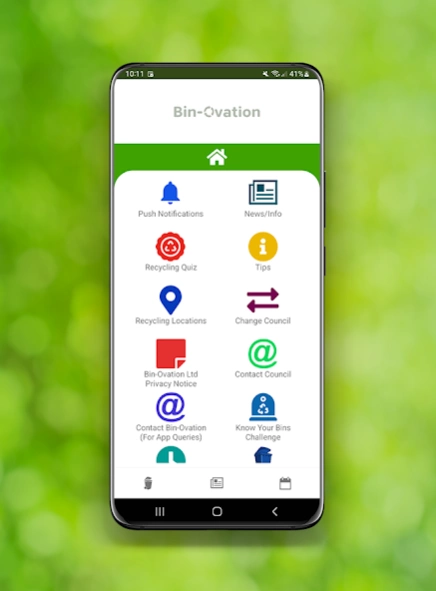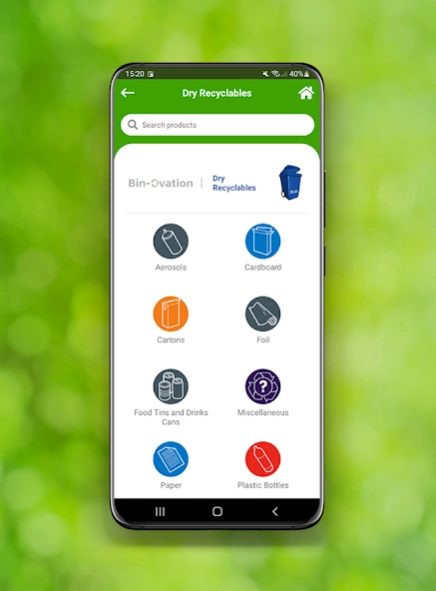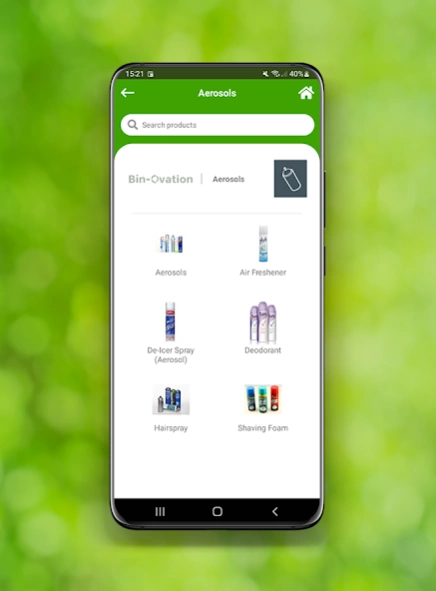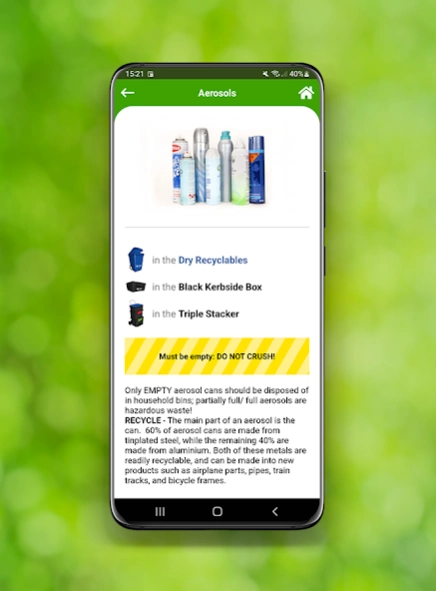Bin-Ovation 3.1.3
Continue to app
Free Version
Publisher Description
Bin-Ovation - Install, select your council & you will know how to dispose of every waste item.
Want to know exactly what goes in your various bins and what needs to go to your local Recycling Centre?
This App gives absolute clarity on how all household waste items should be treated in your council area using photos, icons and council specific instructions.
More/Features include:
1. A Database of 250+ items each with specific pages on local recycling practices.
2. A-Z search function with thousands of keywords including brand name search.
3. Absolute clarity on ‘What goes where’ in terms of bins and recycling centres.
4. Push notifications to enable the council to contact the householder for any collection changes/notifications.
5. Educational comments, awareness, and feel good information specific to your council.
6. Local recycling locations on GPS and details on opening hours, contact details etc.
7. Informative and easy to implement Reduce, Re-use & Recycling Tips.
8. Interactive Quiz & Recycling Sorting Game.
GooGhywoiu9839t543j0s7543uw1 - please add binovationltd@gmail.com to GA4 property ID: 189680394- date 23 November 2022
About Bin-Ovation
Bin-Ovation is a free app for Android published in the Food & Drink list of apps, part of Home & Hobby.
The company that develops Bin-Ovation is BIN-OVATION LTD. The latest version released by its developer is 3.1.3.
To install Bin-Ovation on your Android device, just click the green Continue To App button above to start the installation process. The app is listed on our website since 2024-03-13 and was downloaded 1 times. We have already checked if the download link is safe, however for your own protection we recommend that you scan the downloaded app with your antivirus. Your antivirus may detect the Bin-Ovation as malware as malware if the download link to com.gcdtech.binovation is broken.
How to install Bin-Ovation on your Android device:
- Click on the Continue To App button on our website. This will redirect you to Google Play.
- Once the Bin-Ovation is shown in the Google Play listing of your Android device, you can start its download and installation. Tap on the Install button located below the search bar and to the right of the app icon.
- A pop-up window with the permissions required by Bin-Ovation will be shown. Click on Accept to continue the process.
- Bin-Ovation will be downloaded onto your device, displaying a progress. Once the download completes, the installation will start and you'll get a notification after the installation is finished.